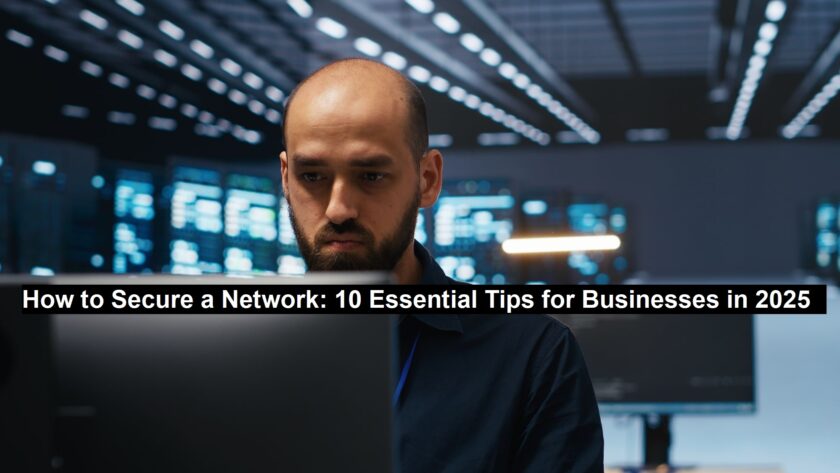Ransomware attacks? Well, they are hitting faster. Phishing scams? They are getting even smarter. And for remote and hybrid teams, they are widening the security playing field more than ever. As a result, for businesses in 2025, network security is no longer something that can be handled quietly in the background—it’s front and center as well.
One weak password, missed update or maybe a distracted employee—that’s all it requires to open the door to serious damage. On top of that, with cybercriminals targeting businesses of all sizes, the network is either too safe or vulnerable.
Curious to know more? Keep reading!
Understand the Current Threat Landscape

As always, before you can protect your network, you must know what you are up against. And in 2025, the threat could be anything!
After all, cybercriminals aren’t just hackers in hoodies anymore, they are well-organized, funded and could utilize everything from AI to automation to launch some faster and smarter attacks than ever.
Read: How to Simplify Resume Creation with Apps for Android
Here’s what’s shaping the battlefield right now:
- Ransomware-as-a-Service (RaaS): Anyone can rent tools to launch ransomware attacks, even with zero technical knowledge and skill.
- AI-Powered Phishing: Fake emails and sites are getting super convincing, especially with the power of AI to mimic tone, language and even personal information.
- Zero-Day Exploits: Nowadays, attackers are finding and exploiting software vulnerabilities before the vendors could even get a hint that they exist.
- Insider Threats: Employees, whether careless or malicious are prone to becoming unintentional gateways to some massive breaches.
- Hybrid Work Vulnerabilities: Remote teams with unprotected home networks and personal equipment can create more entry points than ever.
The bottom line? The cyber threat is real and becoming dangerous with time. Hence, if your security practices are not updated, know that you are already lagging behind.
Time to take steps now, unless you want things to get out of control!
10 Essential Tips to Secure Your Network in 2025

Nowadays, cybersecurity is more about protecting your business continuity, reputation and the trust of your customers. Let’s take a quick look at the top 10 tips that every business must adopt to protect their network:
Tip #1 – Conduct Regular Security Audits
Regular audits help you find out about the hidden vulnerabilities, outdated configurations or misused access permits long before the attackers do.
Hence, as always, your first smart move must be to schedule internal and third-party reviews to assess the network, software and policies at least twice a year.
Tip #2 – Implement Zero Trust Architecture
“Never trust, always verify.” Well, that’s the ultimate core value of Zero Trust that can help you prevent any sort of lateral movement within the network even if one endpoint is compromised.
How? Every device, user and request is treated as a potential threat until fully verified.
Tip #3 – Use Multi-Factor Authentication (MFA) Everywhere
MFA adds an extra layer of identity verification by needing a second mode of verification, such as, a unique code is sent to your mobile phone or authenticator app whenever the access is needed. Ultimately, reducing the risk of unauthorized access, even if credentials are leaked.
Tip #4 – Encrypt All Data, In Transit and At Rest
Whether the data is being shared or stored, it must be encrypted. As a result, even if the data gets somehow intercepted or stolen, it’s unreadable without the right key. Meaning, it will be totally useless to the hacker.
Tip #5 – Keep All Systems and Software Updated
Hackers often exploit known vulnerabilities in outdated software. In fact, many breaches just take place due to missed or delayed updates.
Therefore, automate updates whenever possible and better to assign a team member to monitor the patch schedules, as regular patching can close down all kinds of security gaps—saving you from the upcoming dangers.
Tip #6 – Train Employees to Recognize Cyber Threats
Without any doubt, your team is your greatest asset. But at the same time, they can be the weakest link as well.
Hence, the best is to train them up well so they can spot phishing emails, social engineering or any unsafe habits, the moment they lay their eyes on.
Tip #7 – Secure Remote and Hybrid Work Setups
With employees working from anywhere, unprotected home networks and personal equipment can open the door to some real dangers out there.
So, opt for endpoint protection, encrypted communication tools and enforce VPN usage on all remote equipment.
Tip #8 – Deploy Intrusion Detection and Prevention Systems (IDPS)
An IDPS keeps track of your network traffic in real-time, looking for unusual behavior patterns or known attack signatures. So they can block them right on the spot.
Tip #9 – Backup Data Frequently and Securely
If your data gets lost or encrypted, a clean backup can help you get on track quickly. Just follow the 3-2-1 rule: 3 data copies on 2 different kinds of media with 1 stored off-site or on the cloud.
Tip #10 – Monitor Network Traffic Continuously
Real-time monitoring can help you detect dangers before they can pose any threats. Plus, they support auditing and compliance as well.
Early detection = faster response = minimized damage.
Implementing Effective Security Measures

Once you understand the threats, it’s time to put some effective security measures in place, such as the following:
- Start with the basics: Strong passwords, MFA, regular updates, and data encryption should be non-negotiable.
- “Zero Trust” approach: Always verify every user, device and access point.
- Protect the endpoints: Opt for endpoint detection and response (EDR) tools on your laptops, smartphones, and personal devices.
- Train your team: Nothing can fix human error, so the smart call is to make cybersecurity part of your company culture.
- Automate what you can: Practice the use of tools that alert, respond, and patch vulnerabilities in real-time, so nothing falls through the cracks.
- Have a plan ready: Incident response is a necessity, so make sure to have one in hand so you can respond to a breach before it takes place.
Concluding Words
Network security isn’t a one-and-done checklist, instead, it’s an ongoing commitment to safeguard the system, the people, and your customers. Now that you have a complete idea of the required tips to follow, make sure to do so accordingly. After all, in this way, you will be able to create a safer environment for your team and a powerful foundation for your business to grow on.